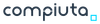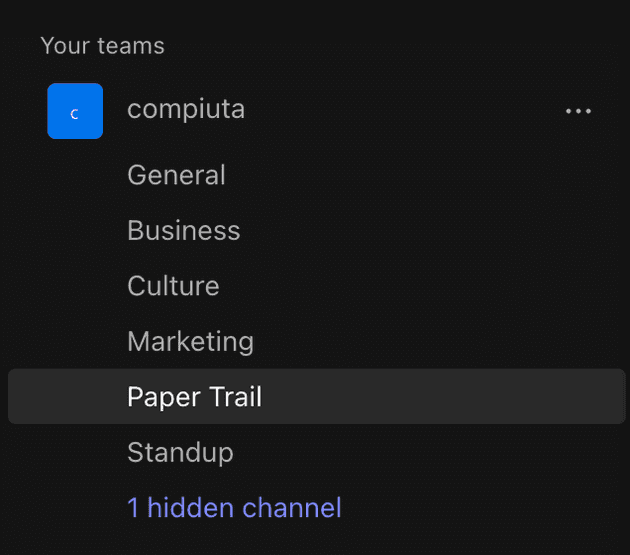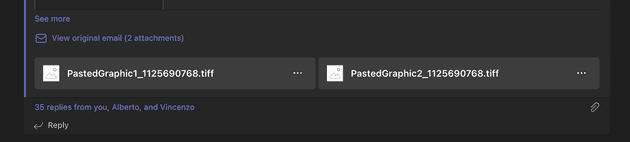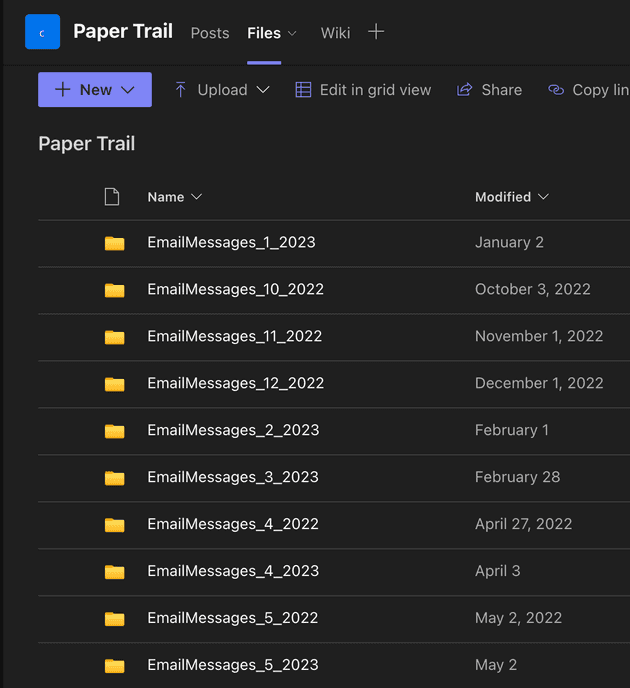Sharing information efficiently can be hard.
Share too little and nobody will understand what’s going on. Share too much and everyone will be unable to do actual work due to the continuous interruptions.
While many have tried, no one has replaced email yet. It’s the common protocol we all use to move information across companies.
So how do you strike a balance between sharing emails and avoiding interruptions?
Our approach
How we deal with email is a mix of firsthand experience and copying what people smarter than us are doing. Our philosophy is quite simple:
- avoid one-to-one sharing: share everything from the very start, otherwise the latecomers will have to play catch-up
- pull, not push: everyone should be able to access information whenever they decide it’s time to
I found Stripe’s initial approach to be quite sensible. Different email lists, you choose which ones you subscribe to. I also liked 37signals’s concept of having a paper trail: somewhere to automatically put all the emails you just need to archive.
You’ll never get us to install Windows on a server, and all of us use a MacBook as our primary laptop. However, we are quite pleased with Office - so we use Outlook for email, Teams for chat and file sharing.
So here’s how we do it.
We have a company-wide team, called compiuta 1, containing a Paper Trail channel:
- we don’t send any email internally. Every discussion and any file goes through Teams;
- with a few exceptions, any email we send to external recipients gets Paper Trail BCC’d;
- everyone is supposed to scroll through the Paper Trail once a day. Besides that, there’s no expectation of active notifications on that channel;
- if someone catches up something discussion-worthy, the reply section is right below every message
Only Paper Trail is used for these purposes. We tried to split it across areas or projects, but here’s the problem:
The channel’s file section quickly becomes a mess. So, if you work in a company bigger than ours, choose between creating a dedicated Paper Trail channel inside every Team 2 and having a single Paper Trail channel - our advice would be to stick to the latter until it becomes unmanageable.
Needless to say, this is our normal way of operating: if something critical comes up, rest assured it won’t be paper-trailed 😂