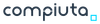We’re launching Connhex Control!
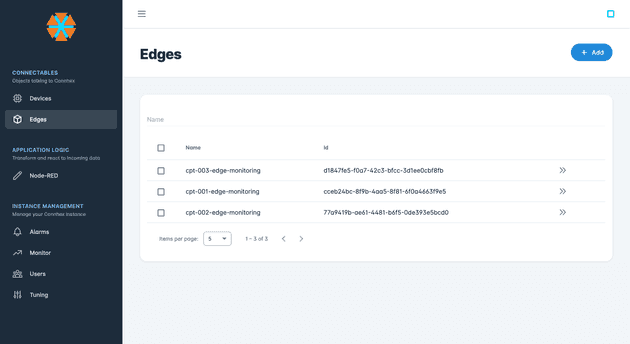
Why
Even before launching Connhex we started fantasizing about future developments - deep down we are just your average nerds.
Connhex’s distinctive feature is doing just one thing well. This is both its biggest strength and weakness: by itself, its usefulness is limited.
Enter Connhex Control, the first piece we’ve been building around Connhex. It serves two needs:
- having a device management interface
- providing a way of troubleshooting devices that have already been deployed
Features
You can think of Connhex Control as the super-admin user interface that provides ultimate control - pun intended - over a Connhex instance.
Using Connhex Control you can:
- manage devices connected to Connhex. See their status, create, edit and delete them - all the usual stuff
- manage edges connected to Connhex. No additional details on this, just a spoiler: make sure to subscribe to get notified as soon as the next piece we have built around Connhex gets released 😬
- use Node-RED to create complete custom applications
- issue and revoke security certificates in a single click
- debug and monitor applications: inspect every single message flowing through Connhex and send messages to any device
- perform disaster recoveries: no matter the device firmware state, if an internet connection is active you’ll get complete access to the device
- do much more, since we won’t update this blog post but will definitely extend Connhex Control!
To learn more about Connhex Control, visit the dedicated page or feel free to reach out at connhex@compiuta.com!